More than a month since my last post here. I've been working on a few different things, and, now, instead of saving the pictures to create a few different posts, I'll chose the dumber option of dropping them all in this one.(so, beware! huge post ahead)
First:

Some time ago I drew some storyboard sketches from a friend's short story.
As a means to test how fast I could produce the sets to develop a small animation, I've decided to build this scene. I used a lot of assets from blendswap.com and managed to create this scene in a couple of days. Re-using already made objects left a lot of time for texturing and, even though the level of detail is not exactly where I'd like it to be, it somehow convinced me to further plan on doing this.
I'll have to do some more tests and plan things carefully if I end up deciding to do the animation. And that includes having to learn how to animate, which probably will tear my dreams apart.
Anyway, that's it for now.
Here's a list of links to the objects I used in this scene, everything else (which is just the creature and house structure) was done by me. Thanks to everyone who shared their work :)
http://www.blendswap.com/3D-models/durian/georgie_trash_rippedcanvas2/
http://www.blendswap.com/3D-models/misc-objects/industrial_lamp/
http://www.blendswap.com/3D-models/durian/mtracer_sintelshelter_brokenwindow/
http://www.blendswap.com/3D-models/architecture/wood-parts/
http://www.blendswap.com/3D-models/scenes/room/
http://www.blendswap.com/3D-models/durian/kettle/
http://www.blendswap.com/3D-models/durian/cocoknight_trash_brokendishes-2/
http://www.blendswap.com/3D-models/misc-objects/tincan1/
http://www.blendswap.com/3D-models/misc-objects/little-bottle/
http://www.blendswap.com/3D-models/misc-objects/book-page-flip/
http://www.blendswap.com/3D-models/clothes/joeliusceasar_trash_rattyshoe/
http://www.blendswap.com/3D-models/misc-objects/lumen/
http://www.blendswap.com/3D-models/misc-objects/simple-wooden-bowl-with-nicks/
http://www.blendswap.com/3D-models/characters/animals_roach/
http://dl.dropbox.com/u/1393798/tutorials/lighting/interior/interior.html
Second:
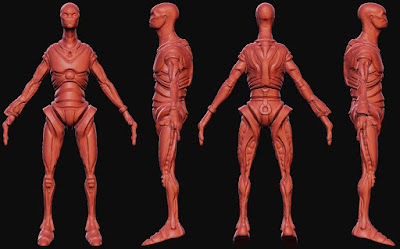
I've decided to enter the pre-Dominance War event with the above character. Time is already running out, and I'm a bit behind what I expected, but, hopefully, I'll finish it on time.
Below, there's a rushed paint-over I did to get some ideas of how to paint the creature.
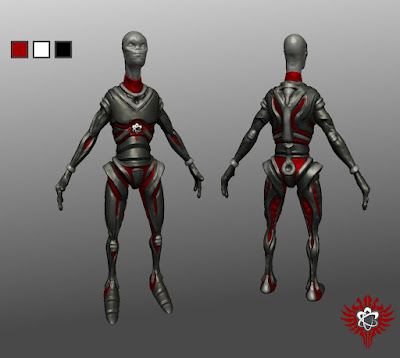
Third:

By now, you should be familiar with this head scan by Lee Perry-Smith.
I found about it in this thread over at blenderartists:http://blenderartists.org/forum/showthread.php?t=198835 and couldn't resist giving it a try.


Finally, some unfinished doodles:



First:

Some time ago I drew some storyboard sketches from a friend's short story.
As a means to test how fast I could produce the sets to develop a small animation, I've decided to build this scene. I used a lot of assets from blendswap.com and managed to create this scene in a couple of days. Re-using already made objects left a lot of time for texturing and, even though the level of detail is not exactly where I'd like it to be, it somehow convinced me to further plan on doing this.
I'll have to do some more tests and plan things carefully if I end up deciding to do the animation. And that includes having to learn how to animate, which probably will tear my dreams apart.
Anyway, that's it for now.
Here's a list of links to the objects I used in this scene, everything else (which is just the creature and house structure) was done by me. Thanks to everyone who shared their work :)
http://www.blendswap.com/3D-models/durian/georgie_trash_rippedcanvas2/
http://www.blendswap.com/3D-models/misc-objects/industrial_lamp/
http://www.blendswap.com/3D-models/durian/mtracer_sintelshelter_brokenwindow/
http://www.blendswap.com/3D-models/architecture/wood-parts/
http://www.blendswap.com/3D-models/scenes/room/
http://www.blendswap.com/3D-models/durian/kettle/
http://www.blendswap.com/3D-models/durian/cocoknight_trash_brokendishes-2/
http://www.blendswap.com/3D-models/misc-objects/tincan1/
http://www.blendswap.com/3D-models/misc-objects/little-bottle/
http://www.blendswap.com/3D-models/misc-objects/book-page-flip/
http://www.blendswap.com/3D-models/clothes/joeliusceasar_trash_rattyshoe/
http://www.blendswap.com/3D-models/misc-objects/lumen/
http://www.blendswap.com/3D-models/misc-objects/simple-wooden-bowl-with-nicks/
http://www.blendswap.com/3D-models/characters/animals_roach/
http://dl.dropbox.com/u/1393798/tutorials/lighting/interior/interior.html
Second:
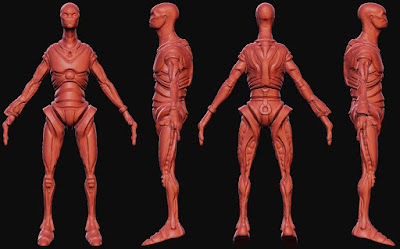
I've decided to enter the pre-Dominance War event with the above character. Time is already running out, and I'm a bit behind what I expected, but, hopefully, I'll finish it on time.
Below, there's a rushed paint-over I did to get some ideas of how to paint the creature.
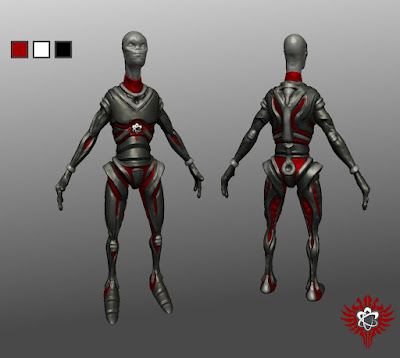
Third:

By now, you should be familiar with this head scan by Lee Perry-Smith.
I found about it in this thread over at blenderartists:http://blenderartists.org/forum/showthread.php?t=198835 and couldn't resist giving it a try.


Finally, some unfinished doodles:



Are we going to have to wait to find out the story of the short film? You don't have to give away the ending ;)
ReplyDelete