Some days ago, I caught myself ranting while doing a test recording for a tutorial.
I've been asked several times to produce a sculpting tutorial, but, since I'm still learning and still trying to figure out a lot of things, always ended up with the feeling that everything I could say has already been said. So, the only point for it would be to talk about the Blender specific topics.
But there aren't many things about my work flow that are Blender only.
I think I covered all the needed settings and the brushes I use lately with the Onion branch in the following pdf. Click the image to download the file.
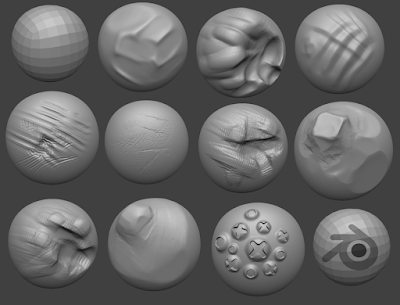
So, my rant was about how there is all this free knowledge online about sculpting, but, a lot of Blender users seem to neglect it because they only look for Blender tutorials.
And that gave me the idea. Publish a list of all the videos and tutorials I've been gathering, and let everyone compile their own build of 'Sculpting with Blender'.
Even though laziness is partly at fault for this, there's a couple of other reasons to do so.
First. These people are amazing. You should look for sculptors and research their work. And steal from them what you like. Try to figure out why their designs work and apply it to yours.
Second. You should look beyond your app of choice and search for all the knowledge available that fits your needs. Knowledge is transferable.
So, I'll try to just show the way and let more experienced and competent voices do the talking. Does that sound right?
The Work Flow
Smellybugs Maquette Tutorial
http://www.conceptart.org/forums/showthread.php?t=18287
I'll try to sum it up with Blender related terminology.
He starts with a concept image, then builds and armature.
Next step is to build a base mesh by adding clay over the armature. You see how he keeps adding clay while making sure proportions and form are right.
This step finishes when the model is complete and all primary shapes are drawn in.
Then he goes for secondary shapes, adding lots of wrinkles to the skin, but keeping the flow of the bigger shapes.
Once he's done with it, he smooths out all the model and proceeds to add tertiary shapes and surface detail.
At this point you just keep polishing and adding detail until the piece is finished.
Next thing is baking the maquette and painting.
The painting process follows the same mentality, going from a base paint to set the overall tone of the piece, then adds detail going for smaller details each time.
When the piece is done he does some post-processing to get some colours right.
Can you follow those steps in Blender?
Next we have a video for Autodesk Mudbox by Kenichi Nishida.
This video introduces a couple of concepts that work the same for Blender. Retopology planning and at what point you should retopo.
The following image by Cedric Seaut shows the steps very well.
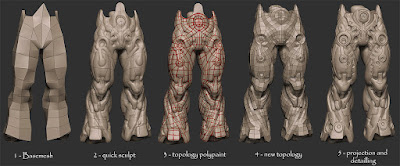
Planning how your going to create your new mesh by painting over your sculpture is a great idea, Mudbox seems to have a mirror option for painting. Does Blender have that option in Texture paint mode?
And now, a series by Ryan Kingslien.
Sit back and learn.
Leaving aside all the bits that only apply to the specific tool, be it clay or software. I think there's a clear work flow that can be followed in Blender. Is it clear enough?
Learning
By now, if you haven't sculpted much, no matter how many tutorials you read or watch, you'll need practice.
Doodling in 3d
Jason Hill alien sculpt.
Some people on youtube asked about how to approach sculpting, Jason's videos are my best answer to that.
Just let your mind loose and draw, explore possibilities, and don't be afraid to erase/smooth things.
And, while we're talking about doodling...
Extracting shapes from chaos
David Revoy's work flow is a great help for idea generation. You can adapt it for sculpting. The process is always the same, go from big raw shapes that excite your imagination and build upon that with details.
Look for a subject you like and do iterations over that concept. In my case I found Wayne Robson's videos.(Wayne doesn't allow embed of the video I wanted to show, so it'll have to be a link)
http://vimeo.com/5171870
Copy! A Study, Not a Copy
Quoting Scott Eaton's article at pixologic.com
http://www.pixologic.com/zclassroom/artistinaction/scotteaton/foundation/
That's the best way to learn, find proportions that work for you, look at the silhouette of the character, think about where the artist draws the lines and try to figure out why.
Think about the different features and how they relate to each other.
When it comes to brushes you'll need at least one to grab your mesh around, one to push/pull the mesh surface, one to draw lines, and one to layer detail with alpha maps.
Learn anatomy
I'm guilty of not putting enough emphasis into this, but knowing how creatures are built gives you a base idea from which you can derive all the variations you can imagine. Learning anatomy is unavoidable.
If you made it this far you should have a clear understanding of what you need to do to achieve the results you want.
From now on is a never-ending process of filling your mental gallery of references, and practice applying them.
Time lapses
Watch them and focus on the similarities you find between them. You may also learn a few new things too.
Name dropping
Peter König
http://peterkonigart.com/
Kenichi Nishida
http://www.kenichinishida.com/
http://www.youtube.com/watch?v=sdz_gfGi0GI
Cedric Seaut
http://www.khalys.net/BOOK_2007/
http://www.zbrushcentral.com/showthread.php?t=136873
Ryan Kingslien
http://www.ryankingslien.com/
http://www.youtube.com/user/rkingslien
Jason Hill
http://www.jasonhillcg.com/
http://www.youtube.com/watch?v=IyLwvmH1nLw
http://www.youtube.com/watch?v=JLlvLBD0J_8
David Revoy
http://www.davidrevoy.com/portfolio.html
http://vimeo.com/6143607
Wayne Robson
http://www.dashdotslash.net/
http://vimeo.com/5171870
http://vimeo.com/3508326
http://www.youtube.com/watch?v=zlhGDqwp7II
Scott Eaton
http://www.scott-eaton.com/
http://www.pixologic.com/zclassroom/artistinaction/scotteaton/foundation/
James Van Den Bogart
http://vdb3d.com/
http://vimeo.com/user949809/videos
Daniel Williams
http://www.pointpusher.com/
http://vimeo.com/pointpusher/videos
Michael Defeo
http://www.michaeldefeo.com/
http://vimeo.com/user3444256/videos
Bryan Wynia
http://www.bryanwynia.blogspot.com/
http://vimeo.com/bryanwynia/videos
Tom Parker
http://tomparkersartdump.wordpress.com/gallery/
http://vimeo.com/user3216318/videos
David Chung
http://vimeo.com/user5238372
http://vimeo.com/user5238372/videos
Philippe Faraut
http://philippefaraut.com/
http://www.youtube.com/watch?v=rzBs3PM2W_4
I discovered most of these sculptors work at Lunchcrunch blog, make sure you check it!
And, a few more sculptors I like, but haven't used any videos from for this post.
Alex Oliver
http://www.alexoliver.com.br/engl.html
Aris Kolokontes
http://ariskolokontesart.blogspot.com/
Damien Canderle
http://www.maddamart.com/
David Munoz Velazquez
http://www.munozvelazquez.com/
Evan Campbell
http://evancampbell.deviantart.com/
Gio Nakpil
http://www.gionakpil.com/
http://artfolio-gio.blogspot.com/
Glauco Longhi
http://glaucolonghi.com/site/
http://www.zbrushcentral.com/showthread.php?t=72675
Jack Zhang
http://jackzhang.cgsociety.org/gallery/
Jelmer Boskma
http://www.jelmerboskma.com/
http://vimeo.com/27415855
Jonas Thornqvist
http://www.subdivme.com/
Krishnamurti M. Costa
http://www.antropus.com/artblog/
http://www.antropus.com/artblog/?page_id=825
Magdalena Dadela
http://mdadela.com/
http://www.zbrushcentral.com/showthread.php?t=72010
Majid Esmaeili
http://majid-smiley.cgsociety.org/gallery/
Mariano Steiner
http://marianosteiner.blogspot.com/
http://msteiner.cgsociety.org/gallery/
Tsvetomir Georgiev
http://ceco.cgsociety.org/gallery/
Rafael Grassetti
http://grassettiart.com/
Sebastian Schoellhammer
http://sschoellhammer.cghub.com/
Selwy
http://www.selwy.com/
http://selwy.cgsociety.org/gallery/
Yiannis Tyropolis
http://trungpad.cgsociety.org/gallery/
Please, leave any questions or important things I forgot to mention in the comments.
:)
Edit: fixing some missing names.
I've been asked several times to produce a sculpting tutorial, but, since I'm still learning and still trying to figure out a lot of things, always ended up with the feeling that everything I could say has already been said. So, the only point for it would be to talk about the Blender specific topics.
But there aren't many things about my work flow that are Blender only.
I think I covered all the needed settings and the brushes I use lately with the Onion branch in the following pdf. Click the image to download the file.
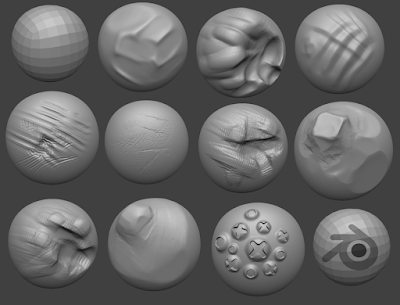
So, my rant was about how there is all this free knowledge online about sculpting, but, a lot of Blender users seem to neglect it because they only look for Blender tutorials.
And that gave me the idea. Publish a list of all the videos and tutorials I've been gathering, and let everyone compile their own build of 'Sculpting with Blender'.
Even though laziness is partly at fault for this, there's a couple of other reasons to do so.
First. These people are amazing. You should look for sculptors and research their work. And steal from them what you like. Try to figure out why their designs work and apply it to yours.
Second. You should look beyond your app of choice and search for all the knowledge available that fits your needs. Knowledge is transferable.
So, I'll try to just show the way and let more experienced and competent voices do the talking. Does that sound right?
The Work Flow
Smellybugs Maquette Tutorial
http://www.conceptart.org/forums/showthread.php?t=18287
I'll try to sum it up with Blender related terminology.
He starts with a concept image, then builds and armature.
Next step is to build a base mesh by adding clay over the armature. You see how he keeps adding clay while making sure proportions and form are right.
This step finishes when the model is complete and all primary shapes are drawn in.
Then he goes for secondary shapes, adding lots of wrinkles to the skin, but keeping the flow of the bigger shapes.
Once he's done with it, he smooths out all the model and proceeds to add tertiary shapes and surface detail.
At this point you just keep polishing and adding detail until the piece is finished.
Next thing is baking the maquette and painting.
The painting process follows the same mentality, going from a base paint to set the overall tone of the piece, then adds detail going for smaller details each time.
When the piece is done he does some post-processing to get some colours right.
Can you follow those steps in Blender?
Next we have a video for Autodesk Mudbox by Kenichi Nishida.
This video introduces a couple of concepts that work the same for Blender. Retopology planning and at what point you should retopo.
The following image by Cedric Seaut shows the steps very well.
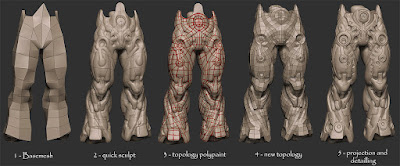
Planning how your going to create your new mesh by painting over your sculpture is a great idea, Mudbox seems to have a mirror option for painting. Does Blender have that option in Texture paint mode?
And now, a series by Ryan Kingslien.
Sit back and learn.
Leaving aside all the bits that only apply to the specific tool, be it clay or software. I think there's a clear work flow that can be followed in Blender. Is it clear enough?
Learning
By now, if you haven't sculpted much, no matter how many tutorials you read or watch, you'll need practice.
Doodling in 3d
Jason Hill alien sculpt.
Some people on youtube asked about how to approach sculpting, Jason's videos are my best answer to that.
Just let your mind loose and draw, explore possibilities, and don't be afraid to erase/smooth things.
And, while we're talking about doodling...
Extracting shapes from chaos
David Revoy's work flow is a great help for idea generation. You can adapt it for sculpting. The process is always the same, go from big raw shapes that excite your imagination and build upon that with details.
Look for a subject you like and do iterations over that concept. In my case I found Wayne Robson's videos.(Wayne doesn't allow embed of the video I wanted to show, so it'll have to be a link)
http://vimeo.com/5171870
Quoting Scott Eaton's article at pixologic.com
http://www.pixologic.com/zclassroom/artistinaction/scotteaton/foundation/
For thousands of years, artists from the Romans to Michelangelo to 19th century academies have studied from master works in order to learn and improve.
Why should we be any different? So when I talk about studying from reference, I am not talking about slavishly copying a model from reference planes (something that is closer to tracing than studying). Rather we are practicing seeing shapes, forms and angles in our reference images and then modeling from these observations.
These exercises are our “piano scales,” not inherently creative, but meant to help us learn, and develop technique.
That's the best way to learn, find proportions that work for you, look at the silhouette of the character, think about where the artist draws the lines and try to figure out why.
Think about the different features and how they relate to each other.
When it comes to brushes you'll need at least one to grab your mesh around, one to push/pull the mesh surface, one to draw lines, and one to layer detail with alpha maps.
Learn anatomy
I'm guilty of not putting enough emphasis into this, but knowing how creatures are built gives you a base idea from which you can derive all the variations you can imagine. Learning anatomy is unavoidable.
If you made it this far you should have a clear understanding of what you need to do to achieve the results you want.
From now on is a never-ending process of filling your mental gallery of references, and practice applying them.
Time lapses
Watch them and focus on the similarities you find between them. You may also learn a few new things too.
Name dropping
Peter König
http://peterkonigart.com/
Kenichi Nishida
http://www.kenichinishida.com/
http://www.youtube.com/watch?v=sdz_gfGi0GI
Cedric Seaut
http://www.khalys.net/BOOK_2007/
http://www.zbrushcentral.com/showthread.php?t=136873
Ryan Kingslien
http://www.ryankingslien.com/
http://www.youtube.com/user/rkingslien
Jason Hill
http://www.jasonhillcg.com/
http://www.youtube.com/watch?v=IyLwvmH1nLw
http://www.youtube.com/watch?v=JLlvLBD0J_8
David Revoy
http://www.davidrevoy.com/portfolio.html
http://vimeo.com/6143607
Wayne Robson
http://www.dashdotslash.net/
http://vimeo.com/5171870
http://vimeo.com/3508326
http://www.youtube.com/watch?v=zlhGDqwp7II
Scott Eaton
http://www.scott-eaton.com/
http://www.pixologic.com/zclassroom/artistinaction/scotteaton/foundation/
James Van Den Bogart
http://vdb3d.com/
http://vimeo.com/user949809/videos
Daniel Williams
http://www.pointpusher.com/
http://vimeo.com/pointpusher/videos
Michael Defeo
http://www.michaeldefeo.com/
http://vimeo.com/user3444256/videos
Bryan Wynia
http://www.bryanwynia.blogspot.com/
http://vimeo.com/bryanwynia/videos
Tom Parker
http://tomparkersartdump.wordpress.com/gallery/
http://vimeo.com/user3216318/videos
David Chung
http://vimeo.com/user5238372
http://vimeo.com/user5238372/videos
Philippe Faraut
http://philippefaraut.com/
http://www.youtube.com/watch?v=rzBs3PM2W_4
I discovered most of these sculptors work at Lunchcrunch blog, make sure you check it!
And, a few more sculptors I like, but haven't used any videos from for this post.
Alex Oliver
http://www.alexoliver.com.br/engl.html
Aris Kolokontes
http://ariskolokontesart.blogspot.com/
Damien Canderle
http://www.maddamart.com/
David Munoz Velazquez
http://www.munozvelazquez.com/
Evan Campbell
http://evancampbell.deviantart.com/
Gio Nakpil
http://www.gionakpil.com/
http://artfolio-gio.blogspot.com/
Glauco Longhi
http://glaucolonghi.com/site/
http://www.zbrushcentral.com/showthread.php?t=72675
Jack Zhang
http://jackzhang.cgsociety.org/gallery/
Jelmer Boskma
http://www.jelmerboskma.com/
http://vimeo.com/27415855
Jonas Thornqvist
http://www.subdivme.com/
Krishnamurti M. Costa
http://www.antropus.com/artblog/
http://www.antropus.com/artblog/?page_id=825
Magdalena Dadela
http://mdadela.com/
http://www.zbrushcentral.com/showthread.php?t=72010
Majid Esmaeili
http://majid-smiley.cgsociety.org/gallery/
Mariano Steiner
http://marianosteiner.blogspot.com/
http://msteiner.cgsociety.org/gallery/
Tsvetomir Georgiev
http://ceco.cgsociety.org/gallery/
Rafael Grassetti
http://grassettiart.com/
Sebastian Schoellhammer
http://sschoellhammer.cghub.com/
Selwy
http://www.selwy.com/
http://selwy.cgsociety.org/gallery/
Yiannis Tyropolis
http://trungpad.cgsociety.org/gallery/
Please, leave any questions or important things I forgot to mention in the comments.
:)
Edit: fixing some missing names.
Hi,
ReplyDelete"(downloaded the image form zbrushcentral, but don't remember the author anymore, if someone knows please tell me)"
I recognized Cedric Seaut style, then found the thread : http://www.zbrushcentral.com/showthread.php?t=136873&page=4&pp=15
Arnomad
You missed voxel sculpting entirely. Very different workflow but can prove extremely useful, maybe you could even use some of that knowledge in your app.
ReplyDeleteSince you're name dropping check out Leigh Bamforth
http://scary-monsters.org/
Fantastic post. Thanks for compiling it all together.
ReplyDeleteOh, your list is missing one of my fave sculptors though! http://www.selwy.com/
ReplyDeleteThanks Ben! I can't believe I missed him, I didn't check my cgtalk favourite portfolios. I'm also missing M Steiner now too. Will do some editing.
ReplyDelete@Arnomad, thanks, I'll add it to the post. :)
@Anonymous, I don't see how voxel apps make the metaphor with traditional sculpting different. It's just another way to lay down clay.
Krishnamurti is one of my all time favorite CG Masters- happy to see him recommended here! Thanks for the mammoth list- loads of stuff to drool over :D
ReplyDeleteFixed some omissions in the name-dropping. Please, keep adding sculptors you like in the comments.
ReplyDeleteUff, such amazing work Roberto, thanks for all this, I have to sit down and start reading.
ReplyDeleteI follow your mini tutorial from the pdf, the VBOs option was what I need to use this, now is working the way I want it. By the way, I love to use a lot 3d coat, it gives me more freedom while sculpting, is nothing about voxels moving forward for blender? I remember liveclay but, is that still alive?
ReplyDeleteHi,Roberto! This is an awesome reference to sculpting,thanks for the pdf,as for an artist I follow most of them,here's one that I follow that is not on your list Scott Eaton.
ReplyDelete-Angel
nevbms
Giovanny: I think the project got delayed until Bmesh is in trunk, but I may be wrong, will look up the link.
ReplyDeleteAngel: Thank you! Jeepster gave me a link to his anatomy videos some time ago. Will add him to the post. :)
Awesome post!!!! That's exactly what I was going to do in my blog today :P.
ReplyDeleteSo instead of that I'm gonna put a link to this post hehe :D
great post, people shouldn't become fanboys of the software they use; Knowledge can be picked up from so many sources
ReplyDeleteGreat work man! This is going to be very helpful to many people. Hope you keep this post up for long time to come.
ReplyDeleteI needed. Thanks to the great
ReplyDelete"Das Hund"
ReplyDeleteJust a suggestion for those looking to see a beginning to near end piece being sculpted.
http://www.youtube.com/watch?v=zwOc_VENmgI&feature=plcp&context=C371c593UDOEgsToPDskIihbIW5EwYfCLKF-a9uKrb